refer to:
https://doveip.com/
1. 注册, 登录
2. 充值,可以选择 TRX 的usdt
3. 使用
3.1 获得 token
curl -d "user=abcd&password=abcd" https://dvapi.doveproxy.net/cmapi.php?rq=login
{"errno":200,"msg":"Success","data":{"token":"OXhRbHd2MHVvaWZKckd2Vml0SVArUT09"}}
3.2 获得 ip
各种参数:(具体见:https://doveip.com/admin.php?s=/tutorials/api.html&lang=en-us#show-ip-api )
user= dove ip 用户名
password= 密码
token: 刚刚申请的token
auth: 0 是否是白名单(任何人都可以使用)
geo: 从哪个国家来拿ip
agreement: 代理类型 0: socks5, 1: http
type_ip: 1 ipv4, 2 ipv6
timeout: 10~35 之间,单位是分钟。 ip的有效时间。
国家和城市列表: (看这个)https://doveip.com/index.php?s=/documentation/city.html&lang=en-us
这个决定了你能否的到ip proxy
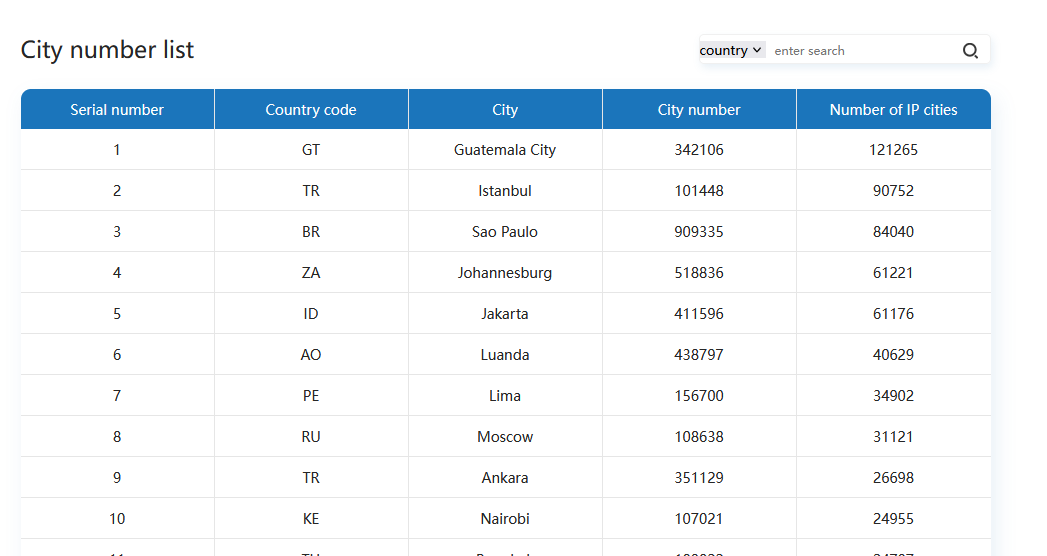
curl -ipv4 -d "user=xxx&password=xxx&token=dGc3V3Rnb2EzTERpckJpUXBUSjRRZz09&auth=0&geo=tr&agreement=0&timeout=35&type_ip=1" https://dvapi.doveproxy.net/cmapi.php?rq=distribute
{"errno":200,"msg":"Success","data":{"geo":"mx","ip":"47.253.12.97","port":40004,"d_ip":"189.203.105.247"}}
获得ip的结果:
geo: 哪个国家的
ip: 使用者使用的ipd
port: 使用者使用的端口
d_ip: 目标网站 被访问时,看到的ip 地址(真实暴露的ip)
然后就可以在你的本地使用了(注意)